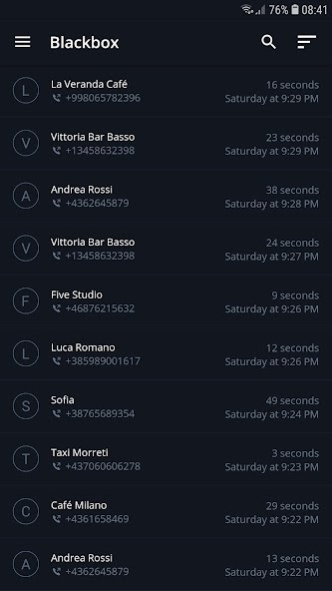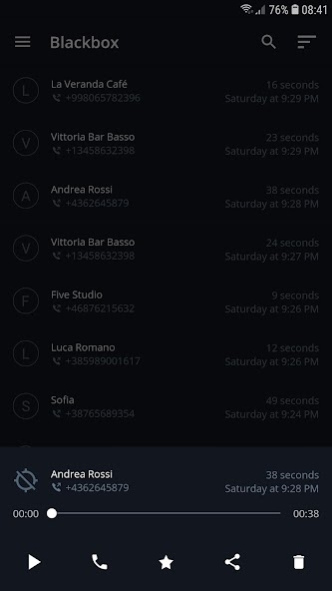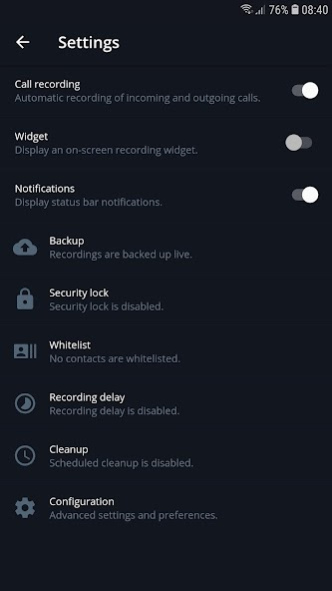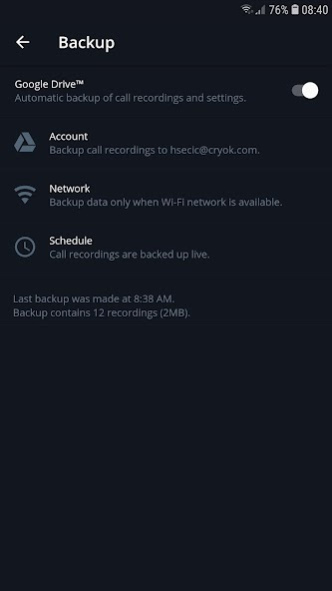Call recorder 1.6.4
Free Version
Publisher Description
Blackbox™ is a professional call recorder developed to be a reliable tool for automatic call recording. Designed with a clean interface Blackbox™ encompasses advanced call recording technology on a robust utility platform.
ATTENTION:
▪️ Blackbox™ does not support VoIP calls from WhatsApp, Messenger, Skype, Viber etc.
▪️ Blackbox™ is not compatible with other call recorders.
FEATURES
▪️ Lock Blackbox™ from unauthorized access
▪️ Backup and restore data to Google Drive™
▪️ Search , sort and favorite your recordings
▪️ Obfuscate your recordings from other apps
▪️ Whitelist contacts from being recorded
▪️ Cleanup old recordings on an automatic schedule
▪️ Playback incoming and outgoing recordings
▪️ Manual recording with on-screen widget
▪️ Sort recordings by date, time or duration
▪️ Favorite important recordings
▪️ Proximity sensor for playback
▪️ Bluetooth™ accessory support
▪️ Display photo, initial or name of contacts
▪️ Change Blackbox™ file directory
▪️ Dual SIM device support
▪️ High quality or efficient file format of recordings
▪️ Mass selection and deletion of recordings
▪️ Storage change for Blackbox™ data files
▪️ Delay support for recording outgoing calls
Users must be aware and comply with call recording laws and regulations in their respective countries in order to avoid any violation of local or international laws. By using Blackbox™ the user accepts the notification above and agrees that the developer carries no responsibility for abuse or misuse of the application by the user.
call recorder, record calls, call recording, phone call recorder, record phone calls
About Call recorder
Call recorder is a free app for Android published in the System Maintenance list of apps, part of System Utilities.
The company that develops Call recorder is CRYOK SIA. The latest version released by its developer is 1.6.4.
To install Call recorder on your Android device, just click the green Continue To App button above to start the installation process. The app is listed on our website since 2019-08-14 and was downloaded 13 times. We have already checked if the download link is safe, however for your own protection we recommend that you scan the downloaded app with your antivirus. Your antivirus may detect the Call recorder as malware as malware if the download link to com.cryok.larva is broken.
How to install Call recorder on your Android device:
- Click on the Continue To App button on our website. This will redirect you to Google Play.
- Once the Call recorder is shown in the Google Play listing of your Android device, you can start its download and installation. Tap on the Install button located below the search bar and to the right of the app icon.
- A pop-up window with the permissions required by Call recorder will be shown. Click on Accept to continue the process.
- Call recorder will be downloaded onto your device, displaying a progress. Once the download completes, the installation will start and you'll get a notification after the installation is finished.